SAJ Ranhill is a water utility company that provides water supply and wastewater treatment services in Johor, Malaysia. It is a joint venture between Ranhill Utilities Berhad and the state government of Johor.
The company is responsible for managing and maintaining Johor’s water supply and wastewater treatment systems, ensuring that residents have access to clean and safe water. It has a SAJ Online customer portal accessible via ranhillsaj.com.my.
SAJ Check Bill Online
How can I know my SAJ Ranhill account number?
To find your SAJ Ranhill account number, you can try the following methods:
- Check your previous bills or statements from SAJ Ranhill, as your account number should be listed on them.
- Log in to your online account on the SAJ Ranhill website, if you have registered for one. Your account number should be available in your account details.
- Contact SAJ Ranhill customer service directly via phone or email and provide them with your identification and address details. They should be able to help you locate your account number.
How to check SAJ Ranhill bill details?
To check SAJ Ranhill bill details, follow these steps:
- Go to the official website of Ranhill Syarikat Air Johor (SAJ) at https://ranhillsaj.com.my/
- Click the “E-Billing” icon to access the billing and SAJ payment section.
- Other services are available, but if they are relevant to you, you can use them, such as making water-related complaints and more.
- You will be directed to the login section.
- Since this is your first time using the e-billing service, you need to register as a new user.
- Click on “New User? Register Now“.
- Please fill in all the requested details, such as account number, name, identification card number, etc.
- Make sure to provide accurate and important information. If you need a home/office telephone number, you can leave it blank. Please just fill in the mobile phone number.
- After filling in the information, please double-check that it is correct and matches the details on your previous bill.
- Check it properly, especially the account number.
- Click “SUBMIT“.
- You will receive a confirmation email from SAJ.
- Please check your email.
- You can check the Promotion / Spam section if it isn’t in your inbox.
- Next, you need to click on the “Click Here” section to confirm your email to SAJ and link your account to their system.
- Make sure to click on “Click Here“.
- If not, your account will not be activated, and you cannot log into SAJ’s e-Billing.
- You will be directed to the registration form below after clicking “Click Here” in your email.
- Create a username and password that is easy to remember for future logins.
- You need to log in again using your username and password, and you will be directed to your SAJ account dashboard.
- If you have any outstanding balance or a new bill, the amount will be displayed in the “Outstanding Balance” section.
- You can directly pay the amount by clicking the “Pay Now” button and paying through an online transfer.
- Done.
So, this is how you can check your SAJ Johor water bill online without having to wait for paper bills or outstanding payments for months.
Remember to always log out of your account after you have finished checking your bill details to ensure the security of your personal information.
How to check SAJ Ranhill bill details using mySAJ mobile app?
To check SAJ Ranhill bill details using the mySAJ mobile app, follow these steps:
- Download and install the MySAJ mobile app from the Google Play Store (Android) or App Store (iOS).
- Open the MySAJ app on your mobile device.
- You can log in to your account using your SAJ Ranhill account credentials. You can create an account within the app if you don’t have an account.
- Once logged in, you will be directed to the app’s main dashboard.
- On the dashboard, you will find various options and features. Look for the “Bill Information“.
- Tap on the “Bill Information” option to access your SAJ Ranhill bill details.
- You will be able to view your current bill amount, due date, previous bills, and other relevant information.
- To view the details of a specific bill, tap on the respective bill in the list.
- The app may provide additional features such as bill payment options, bill history, and usage details to explore.
- Done
Note: The steps provided are a general guideline and may vary slightly depending on the app version and updates. It is recommended to refer to the app’s user guide or contact SAJ Ranhill customer support for specific instructions and assistance.
Can I check SAJ Johor water bill without registering any account?
Yes, you can check SAJ Ranhill bill without registering any account using my SAJ mobile app. You can follow these steps:
- Download and install the mySAJ mobile app from the Google Play Store (Android) or App Store (iOS).
- Open the mySAJ app on your mobile device.
- You do not have to login to your account using your SAJ Ranhill account credentials.
- Click “Non-Registered Account“
- Insert your SAJ Ranhill “Account No“
- Click “Search“
- The “Personal Info” section will be displayed
- Click “Current Bill Information” to see the latest usage details
- Done
What happens if my Ranhill SAJ Johor has an outstanding bill?
In general, if you have an outstanding bill with SAJ Ranhill, you may face consequences such as late payment fees, disconnection of services, and negative impact on your credit score.
It is important to contact SAJ Ranhill and make arrangements to settle the outstanding bill as soon as possible to avoid any further consequences.
How can I pay my Ranhill SAJ Johor water bill?
To pay your SAJ Ranhill bill, follow these steps:
- Visit the SAJ Ranhill website: https://ranhillsaj.com.my/
- Click on “E-Services” in the top menu.
- Select “E-Bill” from the drop-down menu.
- Register for an account or log in if you already have one.
- Once logged in, click “My Account” > “My Bills.”
- Select the bill you want to pay and click on “Pay Now.”
- Choose your preferred payment method (credit/debit card, online banking, or e-wallet) and follow the instructions to complete the payment.
- Done
Alternatively, you can also pay your SAJ Ranhill bill through other methods such as:
- Paying at SAJ Ranhill customer service counters.
- Paying at authorised payment agents, such as banks, post offices, or convenience stores.
- Use mobile banking apps or online banking services your bank provides.
- Setting up an auto-debit arrangement with your bank.
Remember to have your bill or account number handy when making a payment.
Why is my Ranhill SAJ Johor bill so high?
There could be several reasons why your SAJ Ranhill bill is high, such as:
- Increased water usage: If you have been using more water than usual, your bill will reflect the increased usage.
- Leaks: Leaks in your plumbing system can cause your water bill to skyrocket. Check for leaks and fix them as soon as possible.
- Tariff increase: SAJ Ranhill may have increased their tariffs, which would result in a higher bill.
- Late payment fees: If you have missed previous payments, you may be charged late payment fees, which can add up over time.
- Meter reading errors: Sometimes, meter readings can be inaccurate, resulting in a higher bill. Check your meter reading and compare it to your bill to ensure accuracy.
If you are still unsure why your bill is high, you can contact SAJ Ranhill customer service for assistance.

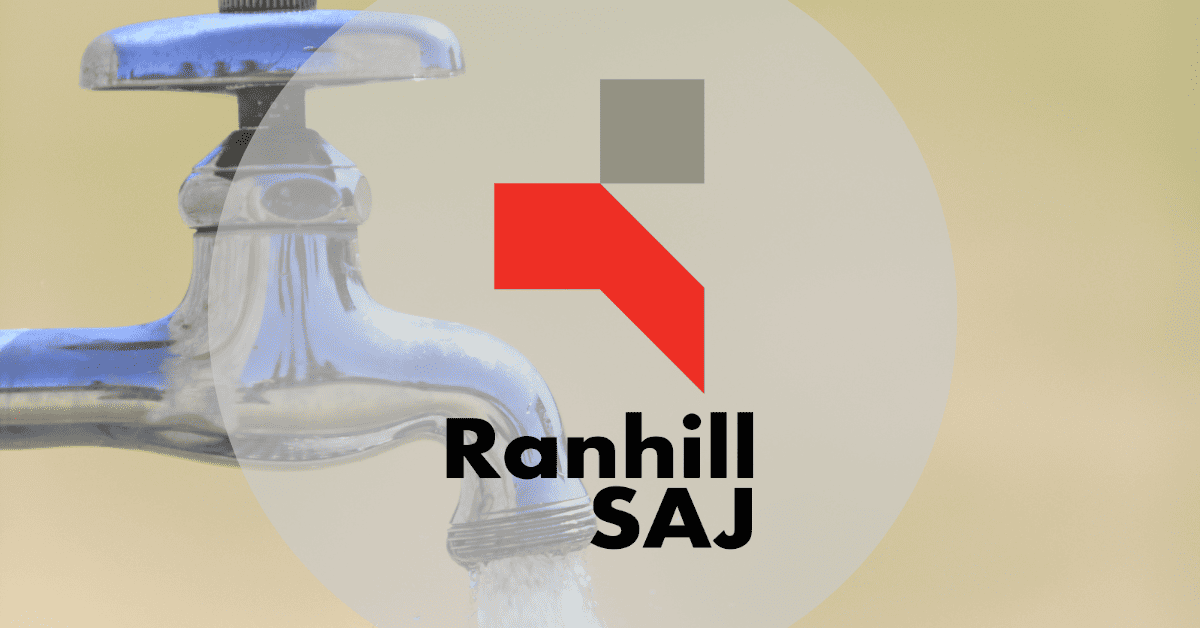
I would like to enquire how should we apply SAJ via online, I had rent a shop-lot second floor only, landlord require tenant to apply under tenant name, please advice the step
I would liketo check my saj bill because want make payment
SYSTEM FAILED!!! MOBILE APPS FAILED!!! CONTACT NO. FAILED!!! CUSTOMER SERVICE FAILED!!!
system crush! pls fix it !
Is the web and mobile app down?
mySAJ app unable to search account number under non-registered account since last July.
System shows X Done.
How to pay bills promptly if no bill information appears. Kindly assist. Thanks!
Where is the portal ? where is the logon page ??? In the process of setting up ?
Sakit jiwa saya ngn app tk boleh register cube pergi ke non register pun gagal. Knapa tiada pihak yg berkenaan membuat tindakkan Untuk mnyenangkan penguna memantau bil dan membayar secara atas talian dgn mudah
last month, I was con of charging my credit card USD 8.17 after logging into an account that I assumed could pay the bill, ended up I canceling my credit card to replace a new one
server failed…tiap bln masih sama, x boleh nk tengok bil-bil lepas…
If the server is down please let people know. waste so many times to log in and log in and log in again again….
semua website & mobile app tak boleh guna, how can i do?
nak check tak boleh, nak pay bill tak boleh.
apa ini syarikat.
server everyday fail unable register…..pls fix ASAP. canot read bill and payment
MEMANG RUBBISH APPS AND WEB!DAH NAK TRY TO REGISTER FROM LAST YEAR. BUT UNTIL NOW DAH 1 YEAR PUN BELUM BOLEH LOGIN LAGI. MEMANG RUBBISH!