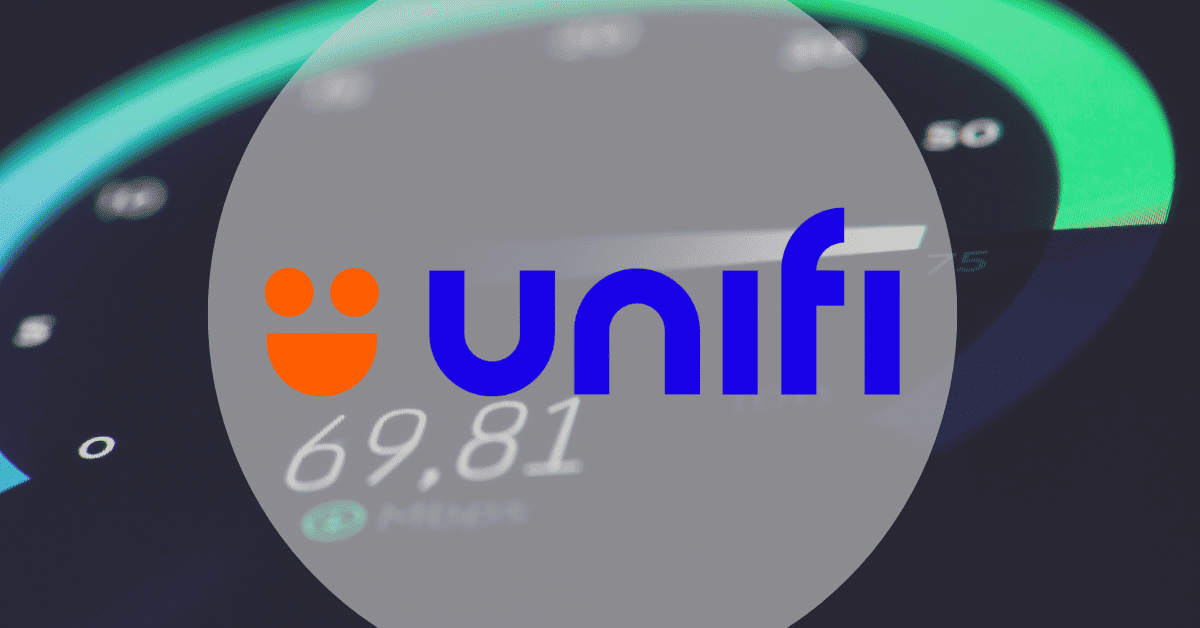Unifi Speed Test by Telekom Malaysia Berhad (TM) is a quick and easy tool that allows Unifi Internet users to measure their Internet connection speed. With this service, you can check your download and upload speeds and ping rates to ensure optimal performance.
Speed test Unifi is a great way to know whether you’re getting the speed you’re paying. It’s also a tool to troubleshoot any potential connectivity issues.
Unifi Speed Test Online by TM
What is an Internet speed test?
An Internet speed test in the context of Unifi refers to a process where you measure the speed and performance of your Unifi Internet connection. This test checks the upload speed, download speed, and ping (latency) of your connection.
The speed test can help you determine if you are getting the internet speed as per your Unifi plan. It can also aid in troubleshooting if you are experiencing slow or interrupted internet service.
Why Unifi speed test is important?
Unifi speed test is important for several reasons:
- Check Internet Speed: It helps to check the actual speed of your internet connection to ensure that you are getting the speed for which you are paying.
- Identify Issues: If your internet speed is consistently lower than expected, it may indicate an issue with your equipment or connection, enabling you to identify and fix the issue.
- Optimal Streaming: For activities like streaming or gaming, you need a certain level of speed. A speed test can confirm if your connection is up to the task.
- Compare Providers: Speed tests can be used to compare the speeds offered by different providers, helping you make an informed choice when selecting a service.
- Track Performance Over Time: Regular speed tests can help you track your connection’s performance over time, alerting you to any significant changes that may require attention.
- Measure Upload and Download Speeds: It not only measures your download speed, which is how fast you receive data, but also your upload speed, which is how fast you send data. Both are important for different types of internet usage.
- Network Configuration: The results can help in network configuration by adjusting settings for optimal performance.
- Value for Money: It ensures that you are getting your money’s worth from your internet service provider.
Is there any official tool by TM for Unifi speed test?
Yes, Telekom Malaysia (TM) provides its own official speed test tool for Unifi users. Previously, it is called “Unifi Speedometer” or “TM Speedometer”, but now it’s just called “TM Speed Test“.
You can find this tool on their official website at https://speedtest.tm.com.my, and it can be used to measure the upload and download speeds of your Unifi internet connection.
How do I check my Unifi speed using speedtest.tm.com.my online tool?
- Open your internet browser.
- Type in speedtest.tm.com.my in the address bar and press Enter.
- Once the site opens, click on the “Run Test” button that is present in the middle of the screen.
- Click “Go”.
- The test will start and it will measure your Ping, Download speed and Upload speed.
- After a few seconds, the results will be displayed on the screen.
- Done.
Please note that for the most accurate results, make sure to close any other open tabs or downloads that might be running in the background as they can affect the results. Also, use a wired connection instead of Wi-Fi for the test, if possible.
Is there any free and easy tools to check my Unifi speed online?
Yes, there are several free tools available online to check your Unifi (or any other broadband) speed:
- Fast.com: This is a simple and user-friendly site owned by Netflix that can check your connection speed with just a click.
- Speedtest.net (Speedtest by Ookla): This is a popular internet speed test tool. Just visit their website or download their app and click on “Go” to start the test. It gives you information about your download speed, upload speed, and ping.
- Speedof.me: This tool offers a live graph of your test results, so you can see how your speed fluctuates during the test.
- Testmy.net: This tool allows you to choose what kind of data to use for the test (like images or text), which can give you a better idea of your real-world speeds.
- Speedcheck.org: This is another reliable tool for testing your internet speed. It also lets you compare your test results with others in your region.
- Speedsmart.net: SpeedSmart is a convenient and fast internet speed test that lets you measure the speed of your home or work internet, whether on your phone, tablet, games console, or computer.
- Openspeedtest.com: This tool allows you to check your internet speed on any device without installing any additional software.
Remember to pause all downloads, uploads, and streaming services for the most accurate results. Ensure that no other devices or applications are using the internet during the test. These tests work by sending a small amount of data to your network, then measuring how long it takes to download and upload it.
The speed may vary depending on the distance from the router, obstacles between your device and the router, and the number of devices connected to the same network.
How fast is Unifi internet?
Unifi’s internet speed varies depending on the specific plan that you choose. As of the time of writing, their plans range from 30 Mbps to 800 Mbps. However, it’s important to note that actual speeds can be affected by various factors such as network congestion, device capabilities, and the number of devices connected simultaneously.
Why is my Unifi speed so slow?
There could be several reasons why your Unifi speed is slow:
- Network Congestion: If multiple devices are connected to the same network and are all trying to access the internet at the same time, it could slow down your internet speed.
- Distance from Router: The farther you are from your router, the weaker your signal strength, which can result in slower speeds.
- Outdated Router or Modem: If your router or modem is old, it may not be capable of delivering higher speeds.
- Interference: Other electronic devices, walls, and even furniture can interfere with Wi-Fi signals.
- Internet Service Plan: Your internet speed can only be as fast as the plan you’re paying for. If your plan doesn’t offer high speeds, upgrading might be the solution.
- Background Activities: Some applications, like video games or streaming services, can eat up a lot of bandwidth, slowing down your internet speed.
- Outdated Software: Make sure your device’s software, including the operating system and any applications you use, is up to date. Old software can slow down your internet speed.
If you’re still experiencing slow speed after checking these, it might be a good idea to contact your service provider for further assistance.