IBG transfer is a popular method of transferring funds between bank accounts in Malaysia. Co-opbank Pertama is one of the leading banks in Malaysia that offers IBG transfer services to its customers.
IBG transfer is a convenient and secure way to transfer funds between bank accounts, and it is widely used by individuals and businesses alike.
How long does IBG transfer take for Co-opbank Pertama?
The Interbank GIRO (IBG) transfer for Co-opbank Pertama typically takes between a few minutes to a few hours, depending on the time the transaction is initiated and the receiving bank’s processing time.
However, the funds may take up to one business day to be credited to the recipient’s account.
You can refer to the following schedule:
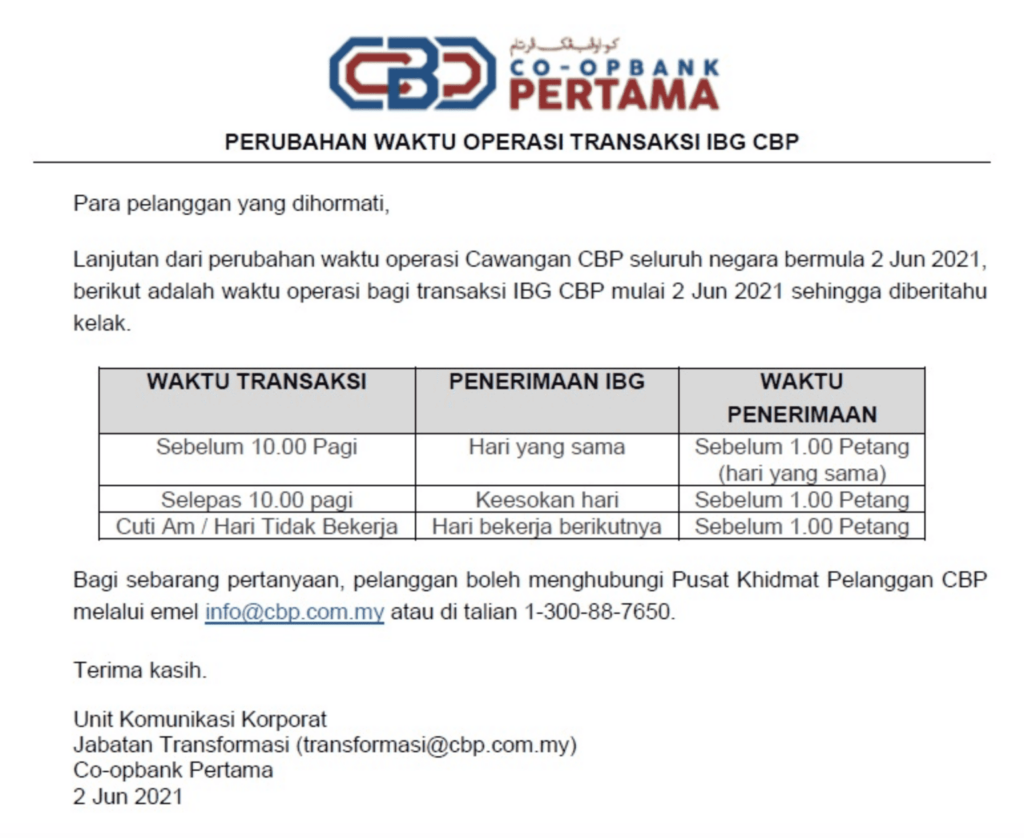
Why does Co-opbank Pertama IBG transfer take so long?
In general, IBG transfers may take longer than other transfers because they involve multiple banks and clearing houses. The transfer process involves several steps, including verification of account details, processing by the sending bank, clearing by the clearing house, and processing by the receiving bank.
These steps can take time, especially if there are any errors or discrepancies in the account details or if there is a high volume of transactions.
Additionally, some banks may have their own processing times and cut-off times for transfers, which can also affect the speed of the transfer.
How do I check my Co-opbank Pertama IBG transfer status?
We do not have access to check the status of Co-opbank Pertama IBG transfer. But in general, you can follow these steps:
- Log in to your Co-opbank Pertama online banking account.
- Go to the “Transaction History” or “Transaction Status” section.
- Look for the transaction you want to check and click on it.
- The status of the transaction should be displayed, such as “Pending,” “Successful,” or “Failed.”
- If the transaction is still pending, you may need to wait a few more hours or days for it to be processed.
- If the transaction has failed, you may need to contact Co-opbank Pertama customer service for assistance.
Alternatively, you can also call Co-opbank Pertama customer service or visit a branch to inquire about the status of your IBG transfer.
How do I know if Co-opbank Pertama my IBG transfer is successful?
You can check the status of your IBG transfer by logging into your Co-opbank Pertama online banking account or by contacting their customer service hotline.
They should be able to give you the necessary information about the status of your transfer.
Can Co-opbank Pertama IBG transfer be cancelled?
In general, IBG transfers can be cancelled if the recipient bank has not yet processed the transaction.
It is best to contact Co-opbank Pertama’s customer service or visit a branch to inquire about their cancellation policies and procedures.
What are the best practices in transferring money from Co-opbank Pertama to other banks?
I do not have personal experience or preferences. However, here are some general best practices for transferring money from Co-opbank Pertama to other banks:
- Verify the recipient’s bank details: Before initiating a transfer, ensure that you have the correct bank account number, name, and other necessary details of the recipient’s bank account.
- Choose the right transfer method: Co-opbank Pertama offers various transfer methods such as online banking, mobile banking, and ATM transfers. Choose the method that suits your needs and preferences.
- Check the transfer fees: Co-opbank Pertama may charge a fee for transferring money to other banks. Check the fees and choose the most cost-effective option.
- Double-check the transfer details: Before confirming the transfer, double-check all the details, including the amount, recipient’s bank details, and any other relevant information.
- Keep track of the transfer: After completing the transfer, keep a record of the transaction details, including the date, time, and reference number. This will help you track the transfer and resolve any issues that may arise.
